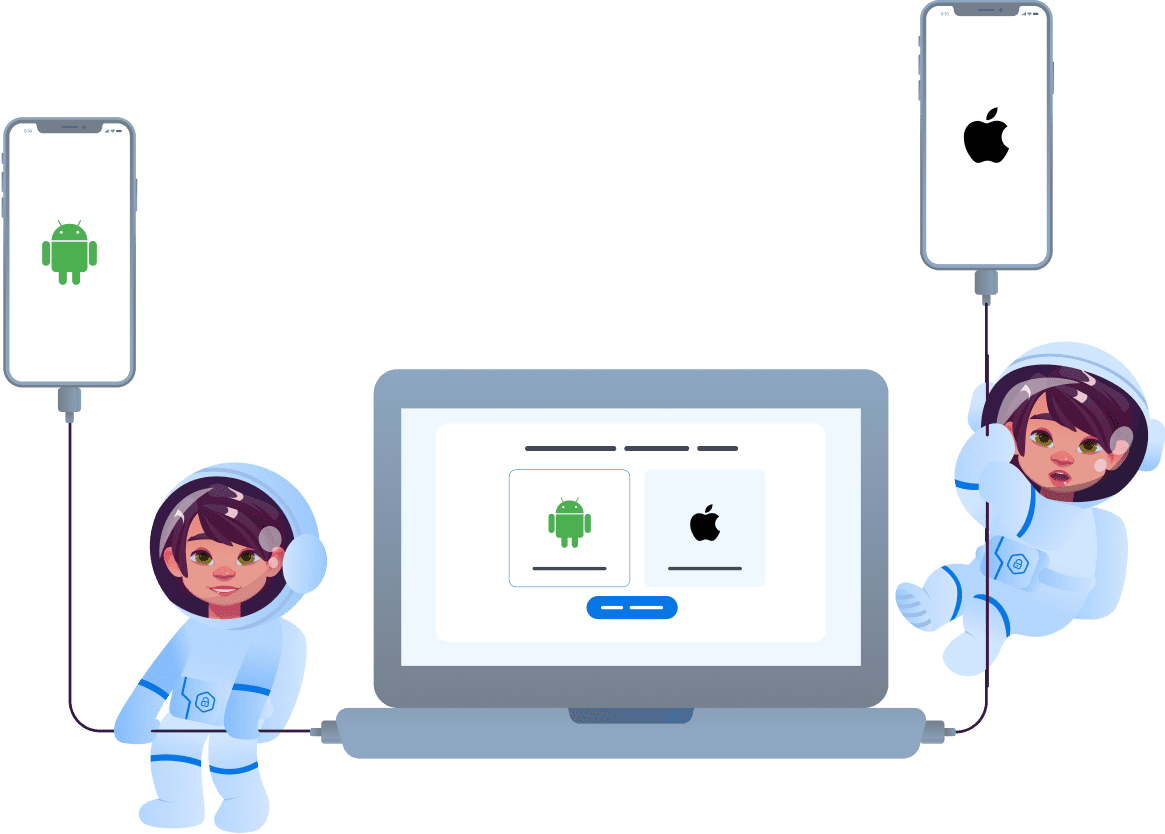Preparing for installation
PC and USB data cable
You will need your child's device, a Windows or MAC OS personal computer and a USB data cable.
Password
You will need to know the password of your child's device for successful installation
Reboot
Your child's device may reboot during the installation process, but do not worry, the contents of the device will not be lost!
Child's Device Version
For children's devices, a version higher than iOS 11.2+ is required or Android of version 7.0+.
IOS – Windows PC
(IOS) Video instructions to install Kroha Advanced on IOS device using a Windows computer.
Android – Windows PC
(Android) Video instructions to install Kroha Advanced on Android device using a Windows computer.
IOS – MacBook
(IOS) Video instructions to install Kroha Advanced on IOS device using a MacBook.
Android – MacBook
(Android) Video instructions to install Kroha Advanced on Android device using a MacBook.